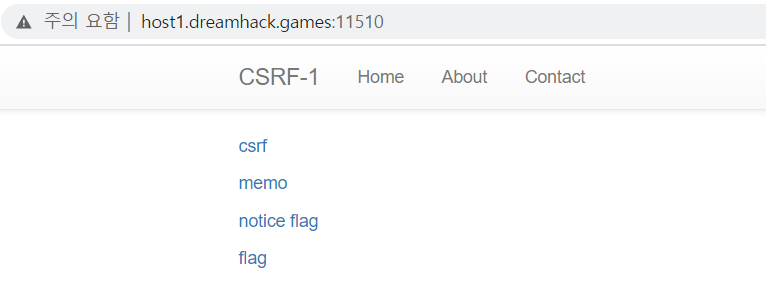
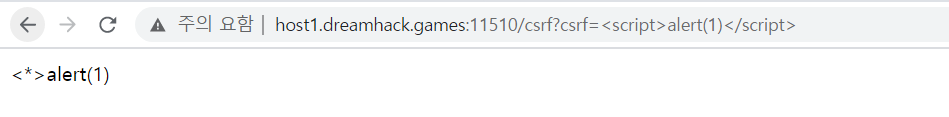
xss 공격이 막혀 있는 것 같다.
@app.route('/csrf')
def csrf():
csrf = request.args.get('csrf', '').lower()
xss_filter = ['frame', 'script', 'on']
for _ in xss_filter:
csrf = csrf.replace(_, '*')
return csrf코드를 보니 아니나 다를까,
클라이언트가 전달한 csrf의 값 중에서 frame, script, on 이라는 문자열이 있다면
해당 문자열을 *로 바꾸고 있다.
따라서 xss 공격을 위해선 다른 태그를 사용해야 할 것이라고 생각했다.

memo_text = ''
@app.route('/memo')
def memo():
global memo_text
text = request.args.get('memo', None)
if text:
memo_text += text.replace('<', '<') + '\n'
return render_template('memo.html', memo=memo_text)memo 페이지는 앞서 xss 문제(2021/01/23 - [Study/WEB Hacking] - Dreamhack | 워게임 | 문제)에서 풀었던 것과 똑같이 구성되어 있다.

아무것도 안 했는데 Access Denied가 뜬다.
@app.route('/admin/notice_flag')
def admin_notice_flag():
global memo_text
if request.remote_addr != '127.0.0.1':
return 'Access Denied'
if request.args.get('userid', '') != 'admin':
return 'Your not admin'
memo_text += f'[Notice] flag is {FLAG}\n'
return 'Ok'해당 페이지 코드를 보니 고려해야 할 if 문이 두 개나 있다.
① request.remote_addr != '127.0.0.1' : 접속한(클라이언트의) IP 주소가 127.0.0.1이 아니라면~
② request.args.get('userid',' ') != 'admin' : userid에 해당하는 값이 admin이 아니라면~
접속한 IP 주소가 127.0.0.1이 아니었기 때문에 Access Denied가 뜬 것이다.
그렇다면 접속 IP주소를 127.0.0.1로, userid 값을 admin으로 설정해준다면
global 변수인 memo_text에 flag 값이 들어가 memo 페이지에 써져 있을 것이라고 생각했다.
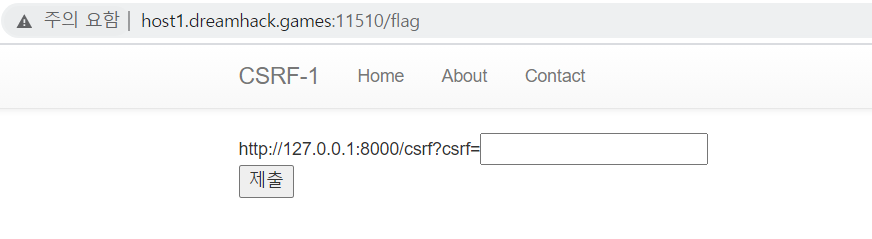
@app.route('/flag', methods=['GET', 'POST'])
def flag():
if request.method == 'GET':
return render_template('flag.html')
elif request.method == 'POST':
csrf = request.form.get('csrf', '')
if not read_url(csrf):
return '<script>alert("wrong??");history.go(-1);</script>'
return '<script>alert("good");history.go(-1);</script>'
flag 페이지에선 'csrf'의 값을 알아낸 후 read_url() 함수에 넣어 실행시키고 있다.
마지막 부분인
driver.get(f'http://127.0.0.1:8000/csrf?csrf={urllib.parse.quote(url)}') 에 의해 해당 페이지가 불러와지므로
csrf 페이지 내에서 공격을 하기로 했다.
csrf 페이지에서 공격할 때 frame, script, on 태그는 사용하지 못하므로
img 태그를 사용했다.

<img src="http://127.0.0.1:8000/admin/notice_flag?userid=admin"> 입력

그리고 나서 memo 페이지를 가면 빨간 표시한 두 줄이 뜬다.
'WEB > WEB Hacking' 카테고리의 다른 글
| Server - side Vulnerability ① Injection (0) | 2021.03.08 |
|---|---|
| Server - side Vulnerability (0) | 2021.03.06 |
| Client-side Attack (0) | 2021.01.25 |
| Flask, HTTP 요청 방식 (0) | 2021.01.24 |
| Dreamhack | 워게임 | <xss-1> 문제 (0) | 2021.01.23 |